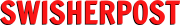Instagram‘s newest venture, Threads, has made its debut, aiming to rival Twitter in the realm of social media, and we’ve got all the details on how to download the app and set up a new account.
How to download and set up Threads app account
The app is now accessible in over 100 countries, with the exception of certain regions, and can be easily downloaded and set up.
Here’s a comprehensive guide on how to get started with Threads, from the initial download to customizing your experience to suit your preferences.
How to download the app on iOS and Android
Threads is available for both iOS and Android devices, and acquiring the app is a straightforward process.
It is officially named “Threads, an Instagram app” and can be found on the respective platform stores.
For iPhone users, the App Store listing can be found here, while Android users can locate the app on the Play Store listing here. Alternatively, you can search for “Threads” directly, although other similarly named apps may appear.
Please note that in some cases, clicking on the app listings may indicate that it is unavailable.
This likely means that Threads has not been launched in your country yet.
Reports suggest that the delay in the European Union’s launch is due to data protection concerns surrounding the exchange of data between apps.
How to set up Threads app
Meta, the parent company of Instagram, has designed Threads to seamlessly integrate with its parent platform.
Users can sign in to the app using their existing Instagram accounts.
Upon opening the app, users will see their current Instagram account and have the option to choose a new one. Selecting the latter initiates the setup process.
Next, users can personalise their Threads profile by choosing a name and adding a bio.
These details can be imported from Instagram as well. The app will then prompt users to configure their privacy settings and decide whether they want to follow accounts from Instagram.
Once these steps are completed, users can dive into the app and begin exploring.
For additional customisation, users can access the settings menu to make tweaks according to their preferences. This may include blocking specific individuals or filtering out certain words to curate their experience.
In terms of design, Threads adopts a user-friendly interface, which will feel familiar to those who have used Instagram and Twitter before.
It combines elements from both platforms, allowing users to create new posts by clicking on the bar at the bottom of the screen or engaging with existing content using the buttons located beneath each post.
Although Meta has not provided a specific timeline for the release of Threads in countries where it is currently unavailable, users can stay tuned for updates and announcements.