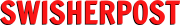Wednesday evening turned a bit frustrating for users of two major social media platforms, WhatsApp and Instagram. A flurry of reports surfaced, indicating that both services experienced outages.
What caused WhatsApp and Instagram outage on Wednesday, 3 April 2024
The digital hiccup began when WhatsApp users found themselves unable to send messages starting at around 20:09 SAST.
Not long after, Instagram users also encountered snags, particularly with server connections and sharing capabilities.
Data from the outage tracking website Down Detector shed light on the scale of the problem.
For WhatsApp, 56% of the complaints were about sending messages, 32% about server connection issues, and 12% related to the app’s overall performance.
Instagram’s woes were somewhat similar, with 42% of users struggling with server connections, 37% reporting app problems, and 21% facing difficulties with sharing content.
The root of these outages traces back to server connection problems affecting both platforms.
Given that WhatsApp and Instagram are under the umbrella of the Meta company, it’s plausible that a shared infrastructure complication contributed to the simultaneous service interruptions.
How to troubleshoot login issues on WhatsApp and Instagram
For those caught in the crossfire of these outages, there are a few steps you can take to possibly alleviate the issue from your end, though patience is key until the underlying problems are resolved by Meta.
Firstly, verify whether the outage is widespread or isolated to your account by checking outage tracking websites like ‘Down Detector’. If the issue is widespread, it’s likely a problem on the server side. In such cases, waiting for an official fix is often the only recourse.
However, for isolated issues or when the services begin to stabilize, try restarting your app or your device. This can sometimes refresh your connection to the servers. Additionally, checking for any available updates for WhatsApp and Instagram on your device’s app store is advisable, as updates may contain fixes for the issues causing the outages.
Clearing the app’s cache is another troubleshooting step for persistent problems. This can resolve issues stemming from corrupted data within the app. Lastly, reinstalling the app may help, but ensure you have backups for apps like WhatsApp to prevent data loss.