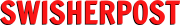WhatsApp has rolled out a feature allowing users to add accounts and manage two different profiles on a single device, catering to both personal and professional messaging needs.
WhatsApp users can now add two accounts on one device: Here’s how
In a bid to enhance user convenience, the Meta-owned social media company unveiled a new feature that enables the addition of two separate accounts on one device.
This development comes as a boon for those who juggle between personal and professional messaging and have had to rely on multiple devices or endure the cumbersome process of logging in and out to switch accounts.
The mechanics of setting up a second account are straightforward.
Users would need a second phone number and SIM card, or a phone that supports multi-SIM or eSIM technology.
The process begins by navigating to WhatsApp settings, tapping on the small arrow next to the user’s name, and selecting the “Add account” option.
Upon entering and verifying the second phone number through a code sent via SMS or a call, the setup is complete.
Users can effortlessly switch between accounts by tapping the arrow next to their name and choosing the desired account.
Privacy and notification settings remain customisable for each account, ensuring a personalised user experience.
This feature not only eradicates the necessity of carrying two devices but also eliminates the risk of sending messages from the wrong account, a common mishap that could potentially lead to professional or personal misunderstandings.