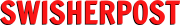Our lives are easier and more connected as a result of the many conveniences the digital era has to offer. But as technology advances, there are more cyber threats and privacy worries than ever before.
Over 11.9 billion records were reportedly exposed due to data breaches in 2020, a startling rise over 2019.
We must take action to safeguard our online privacy and security since it puts at risk sensitive data such as financial information, social security numbers, and personal identity. In this article, we’ll go over several best practices and tips for staying secure in the digital world.
Protecting Your Online Identity: Use a VPN
Your internet activity is hidden from prying eyes by using a Virtual Private Network (VPN). Bypassing geo-restrictions with a VPN might also enable you to access content that might not be available where you are, which is an added benefit.
The need for utilizing a VPN has increased as public Wi-Fi networks have become more widespread. In fact, according to recent research, more than 70% of public Wi-Fi networks are unsafe, putting users in danger of having their private data stolen.
Installing VPN software on your device and turning it on every time you connect to the internet will enable you to browse safely and anonymously.
Implement Safe Email Practices to Avoid Cyber Threats
One of the most popular ways for cybercriminals to obtain sensitive information is through phishing schemes.
They provide links or attachments that seem to be from a reliable source but are actually intended to steal your information via email, text messaging, or social media.
According to a recent study, phishing emails are the starting point of 91% of all cyberattacks.
Never open an attachment from an unknown sender or click on a link in an email to prevent falling victim to these frauds. Hover over links to see where they lead before clicking, and only open attachments if you need them.
Every 99th email contains a phishing scam. If a 1% assault rate isn’t enough to make you nervous, perhaps the fact that 25% of these emails succeed in getting into Office 365 inboxes will.
One of the most widely used email clients is Office 365, which has 60 million commercial users and 50,000 small business clients globally.
Stay Safe Everywhere: A Guide to Using Public Wi-Fi
Although free public Wi-Fi is handy, it may also be a haven for malicious actors. According to a recent poll, more than 60% of users have logged onto a public Wi-Fi network, endangering the security of their confidential data.
Public Wi-Fi networks are frequently insecure, which means that anyone using the network might possibly view your private data.
For your own safety, avoid using public Wi-Fi to view confidential data or conduct financial transactions. If you must use public Wi-Fi, be sure to encrypt your data using a VPN.
Technology’s ubiquity doesn’t come without risks. The fact that every aspect of our lives has been digitized is as much of a blessing as it is a bane.
On one hand, we’re given the convenience of accessibility, but on the other, we’re more susceptible to cybercrime where in some way or other skilled hackers manage to gain access to our sensitive information.
In this digital age, where transactions can be processed with a mere swipe on our phone, erring on the side of caution has never been so crucial. Irrespective of whether we’re checking our banking details or registering at an online casino with some of the latest no-deposit bonuses – safety and security have never been so imperative.
An Extra Layer of Security: Two-Factor Authentication
When using two-factor authentication, two forms of authentication are needed in order to access an account. For instance, this may take the form of a password plus a one-time code transmitted to your phone.
According to new findings, using two-factor authentication may cut the chance of a data breach by over 80%. By adding a second layer of security to your accounts, two-factor authentication makes it much more difficult for fraudsters to access them.
To keep your data secure, it is prudent to turn on two-factor authentication wherever it’s feasible.
Since social media accounts frequently include a plethora of personal information and might be particularly appealing targets for hackers, 2FA is especially helpful for securing them. In reality, recent studies have revealed that at some point, close to 60% of social media users’ accounts have been hijacked.
You may significantly lower the chance that someone will misuse your personal information by turning on 2FA for your social media accounts.
Password Power: The Importance of Strong Passwords
Cybercriminals can easily access your sensitive information if you use the same password across many accounts or if you use weak passwords.
In actuality, more than 25% of people, according to a recent survey, use the same password across numerous accounts. Change your passwords frequently to keep them safe, and make sure they are strong and distinctive by combining letters, numbers, and symbols. Avoid making your password up of details that are easy to guess, including names or birthdays.
Guard Your Devices: The Vital Role of Antivirus Software
By scanning your devices for harmful software and deleting it, antivirus software may shield your devices against malware and other online threats. An antivirus software can lower the danger of a cyber assault by over 90%, according to recent research.
To make sure your devices are secure, it’s critical to regularly scan them using antivirus software that is up-to-date. Additionally, be careful only to download software from reliable websites, as doing so might leave your devices open to infection.