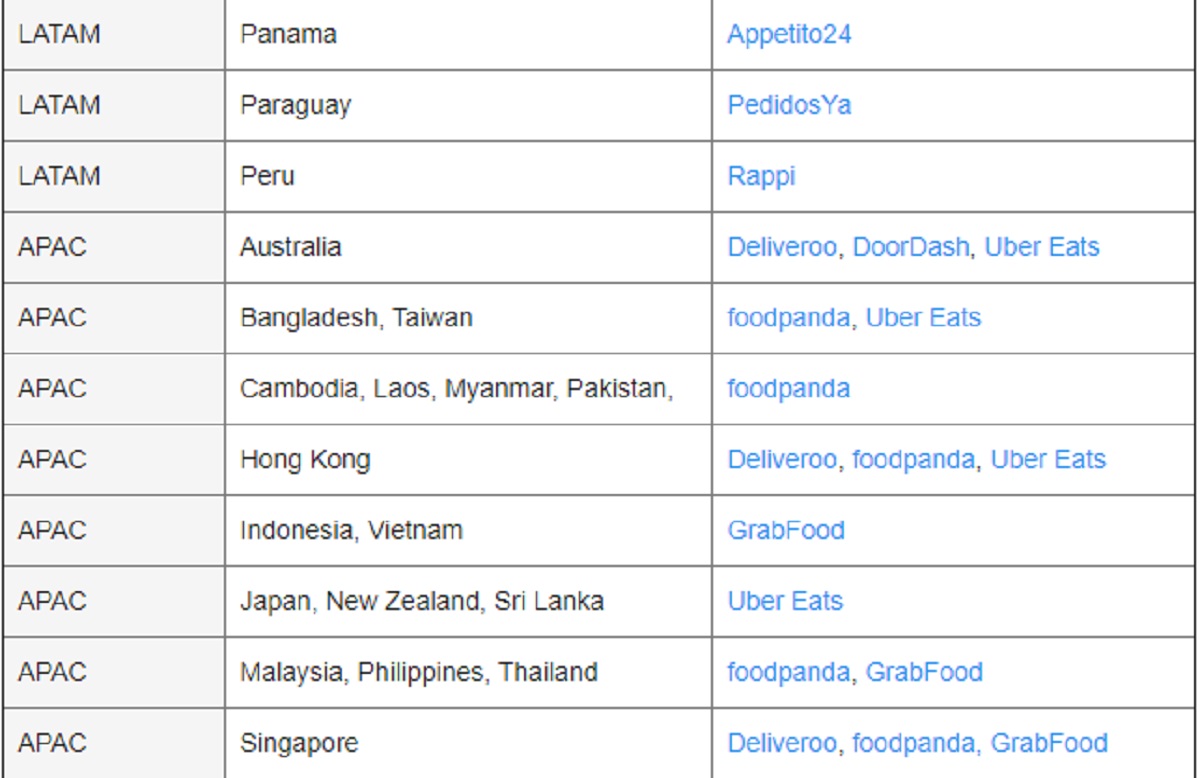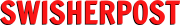Give Mark Zuckerberg his flowers. The mastermind behind the advent of social media has now made it possible for businesses and creatives to set up food orders on Instagram.
In a world where coronavirus (COVID-19) has forced many countries to close down non-essential services like fast food chains and restaurants, we needed a great mind to usher us forward into a new frontier.
Instagram comes to the aid of fast food outlets
The Facebook-owned app made a few updates in response to COVID-19 and apart from the social relief grants on offer, businesses and creatives can now set up food orders on Instagram.
“This feature is only available for businesses and creators in some countries.”
Instagram, Support Centre
No official word has come from the social media app about the long-term objectives of this update but we can imagine that Instagram has revolutionised its consumer experience with external linking.
We pay it no mind but user experience is an important phase of app development. The longer Instagram is able to keep its userbase on the platform, the more it’s able to charge advertisers a little extra.
We expect to see this feature expand to other industries in the near future. It sure does threaten the relevance of the ‘Swipe Up’ call-to-action.
Everything we know about new ‘Food Orders’ feature
So, without further ado, here is a full breakdown on Instagram’s food orders feature:
When someone taps the Order Food button on your Instagram profile or the Food Orders sticker in your Instagram story, they’ll be directed to your partner’s website to order food delivery or take-out from your business.
Before you can add the ‘Order Food’ button, you have to register your business with the relevant partner in your country (see below). Once you have registered with your partner, follow these prompts:
Note that active Book, Get Tickets, Reserve and Schedule buttons on your profile will be automatically removed if you add an Order Food button.
- Go to your Instagram profile.
- Tap Edit Profile.
- Under “Public Business Information”, tap Action Buttons
- Under “Select a Button,” choose Order Food
- Select a partner for your business’s food orders. If you haven’t already set up food orders with a partner, follow the instructions on the partner’s site.
- Add the website your business uses to link to the food orders service you selected.
- After you’ve entered the website, tap Done.
Once this is set up, customers who click the button will be taken to the partner’s website where they will confirm the order and finalise payments.
Businesses can also use a cool ‘food orders’ sticker to post on Instagram Story.
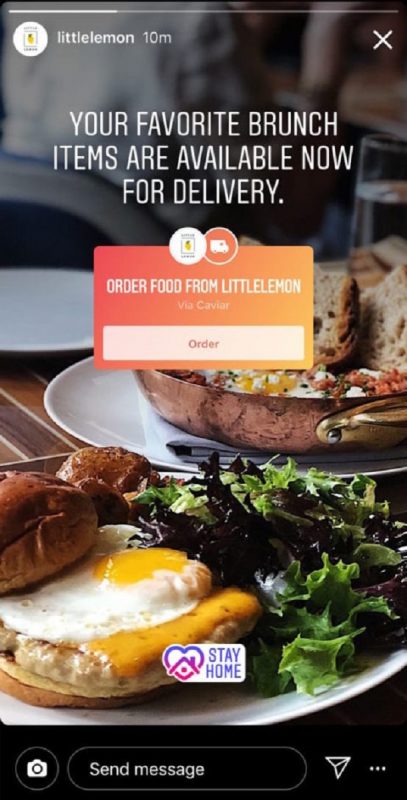
Follow these prompts to post the sticker:
- Select a photo or video to upload to your story.
- Select the “FOOD ORDERS” sticker.
- Add a partner for your business’s food orders. If you haven’t already set up food orders with a partner, follow the instructions on the partner’s site.
- Add the partner link for the food orders service you selected.
- After you’ve entered the website, tap Done.
- Move the Food Orders sticker to where you would like it to appear on your story. You can also tap the sticker to change its color.
- Share your story.
This cool new feature is available in these countries: