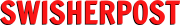The much-anticipated iOS 16 software update is finally here with a slew of new cool features available to select iPhone device models.
How to install iOS 16 update
Apple first teased the next-generation software update at its developer conference in June 2022. One of the biggest takeaways at the time was the transformation of some of the iPhone device’s most reliable features.
We will highlight nine of the coolest features of the iOS 16 software update later on in this article.
For now, let’s take you through a guide on how to install iOS 16 on your iPhone device:
Create a backup of your iPhone device
Before proceeding with the iOS 16 software update, it is of crucial importance that you consider creating a backup of the most important information contained in your device.
There are three ways to backup an Apple device:
iCloud
- Connect your device to a Wi-Fi network
- Go to Settings > [Your Name] and select ‘iCloud’
- Choose ‘iCloud Backup’
- Tap ‘Backup Now’ and wait until the process has completed.
Mac Backup
This method only works on macOS Catalina or later
- Open ‘Finder’
- Connect your device to your Mac with a USB cable
- Follow the onscreen steps to ‘Trust This Computer’
- Select your device on the left panel of the ‘Finder’ window
- Click ‘Backup Now’
- Check the date and time of the last backup to see if the process has been completed
Backup on your PC
You must have iTunes installed on your non-Mac PC to complete this backup
- Open ‘iTunes’
- Connect the device to your PC with a USB cable
- Follow the onscreen steps to ‘Trust This Computer’
- Access your device by clicking the small iPhone icon on the left side of the iTunes menu bar
- Click ‘Summary’
- Click ‘Backup Now’
- Check the date and time of the last backup to see if the process has been completed
Installing iOS 16 on your iPhone device
Assuming you’ve gone through the process of backing up your device, here is the step-by-step guide on how to install iOS 16 on your iPhone:
- Plug your device into power
- Connect to the internet with Wi-Fi
- Go to Settings > General, then select ‘Software Update’
- Wait for the device to load the available software updates
- Choose to either upgrade to a new version of iOS 15 or install iOS 16
- Tap ‘Install Now’
- Follow on-screen prompts to complete installation
The new update is available to these iPhone devices
The iOS 16 software update is available to the following iPhone devices:
- iPhone 14
- iPhone 14 Plus
- iPhone 14 Pro
- iPhone 14 Pro Max
- iPhone 13
- iPhone 13 mini
- iPhone 13 Pro
- iPhone 13 Pro Max
- iPhone 12
- iPhone 12 mini
- iPhone 12 Pro
- iPhone 12 Pro Max
- iPhone 11
- iPhone 11 Pro
- iPhone 11 Pro Max
- iPhone XS
- iPhone XS Max
- iPhone XR
- iPhone X
- iPhone 8
- iPhone 8 Plus
- iPhone SE (2nd generation or later)
Nine cool features on iOS 16
The new software update comes with a ton of cool and well-contemplated features. Here are nine of our favourite updates:
Reimagined Lock Screen
You can now showcase your favourite photos, customise font styles and display a set of widgets on the lock screen: The lock screen also comes with:
- expanded notifications view
- multiple screen choices
- Live Activities (track sports fixtures, food delivery progress in real-time)
Focus Filters
It’s now easier than ever to set up Focus on your iPhone device. The new streamlined feature allows you to select the apps you want to receive notifications from and, more excitingly, move your device status from ‘Focus’ to ‘Work’ mode with a single swipe.
You can now also filter out content you deem distracting on apps like Mail, iMessage and more.
Message Unsend
An update that’s received rave reactions is the message unsend feature that allows users the ability to delete or edit a text in real time. Other cool features available on the Message app include:
- SharePlay capabilities
- Share notes, presentations, reminders, Safari Tab Groups, and more
Live Text for Video
iPhone users can now pause a video on any frame that contains text to use familiar interactions like copy, translate, look up, share, and more.
Fitness App for iPhone
iPhone users no longer need a compatible Apple Watch to enjoy the features of the Fitness app. With the new iOS 16 update, users can track movements, steps, distance and third-party workouts and more.
Family Sharing
You can now easily create accounts for children with the right parental controls right from the start. Set your preferences for age-appropriate media, Screen Time, location sharing, and more. Screen Time requests from your kids now appear in Messages, so it’s easy to approve or decline a request.
Safety Check
Perhaps one of the most essential updates available on iOS 16, particularly for South African iPhone users, is the Safety Check feature, which allows people in domestic or intimate partner violence situations to review and reset the access they’ve granted others. The feature also resets system privacy permissions for apps and restricts Messages and FaceTime to the device on hand.
Translate
Translate text around you using the camera in the Translate app. Pause the view to get translations overlaid on text in a photo and zoom in to get a closer look, or translate text in photos from your Photos library.
Memoji
Express yourself with new Memoji stickers and customization options like nose shapes, headwear, and hairstyles that represent more natural hair textures and curl patterns. And new Memoji contact sticker poses bring even more personality to your Contacts app.