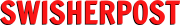Apple is gearing up to release the iOS 17 update, bringing a host of exciting new features to enhance your everyday tasks.
Apple iOS 17: Here’s the full list of features
From personalised phone calls to improved messaging and interactive widgets, iOS 17 is set to elevate your iPhone experience.
Phone Features
- Personalise Your Phone Calls: iOS 17 allows you to customise how your calls appear to others.
Messages Enhancements
- Unified iMessage Apps: Access all your frequently used iMessage apps, like photos and audio messages, with a new plus button.
- Check-In Notifications: Automatically notify friends or family when you arrive at your destination.
- Effortless Catch-Up: A new catch-up arrow helps you jump to the first unseen message in a conversation, and you can now swipe right on any message to reply.
- Search Filters: Combine search filters for faster message retrieval.
- Enhanced Location Sharing: Easily share and view locations within your conversations.
- Audio Message Transcription: Messages can now transcribe audio messages for easy reading.
- Stickers Drawer: Access all your Live Stickers, emoji, Memoji, and other sticker packs in one place. Stickers sync with iCloud for cross-device availability.
READ MORE – Apple introduces the iPhone 15: Features, price, how to buy in South Africa
FaceTime Improvements
- Message Recording: Record video or audio messages when a FaceTime call is missed.
- Express with Reactions: React with 3D augmented reality effects, including hearts, confetti, and more, filling the camera frame.
- FaceTime on Apple TV: Use your iPhone as a camera for FaceTime calls on your Apple TV.
StandBy and Live Activities
- Full-Screen StandBy: When charging, turning your iPhone sideways activates a full-screen display, increasing functionality.
- Live Activities in Full Screen: Stay updated on real-time information in full-screen mode, such as sports scores or food delivery progress.
Siri and Widgets
- Siri Results at a Glance: Siri now provides rich visual results that can be viewed from a distance.
- Interactive Widgets: Perform actions directly from widgets, such as playing music or controlling smart devices.
AirDrop and SharePlay
- NameDrop: Easily share phone numbers or email addresses by holding your iPhone near another iPhone or Apple Watch.
- Instant Sharing: Initiate transfers with nearby devices by bringing them close together.
- Finish Sending Transfers Over the Internet: AirDrop transfers continue even if you move away from the other device.
- Initiate SharePlay: Start a SharePlay session by holding two iPhones close together.
ALSO READ – Apple Event: Here’s everything you need to know about the Watch Series 9 and Ultra 2
Journal (Coming Later)
- A New Way to Write and Remember: Journal app for appreciating life’s moments and preserving memories, with personalized suggestions based on your activities.
Keyboard and Safari
- Improved Autocorrect: Autocorrect words are temporarily underlined for easy correction.
- Predictions as You Type: Predictions appear in line as you type.
- Safari Profiles: Keep browsing separate with different profiles in Safari for topics like Work and Personal.
- Enhanced Search: Safari search is more responsive with improved suggestions.
- Enhanced Private Browsing: Private Browsing locks inactive windows, blocks known trackers, and removes tracking from URLs.
- Autofill Verification Codes: Autofill verification codes received in Mail for seamless logins.
- Password Sharing: Share sets of passwords with trusted contacts.
Music and AirPlay
- Control Music Together: SharePlay enables multiple users, including backseat passengers, to control car music.
- Collaborative Playlists: Collaborate on playlists with friends.
Maps
- Offline Map Downloads: Save maps to your iPhone for offline use.
- Enhanced Electric Vehicle Routing: See real-time charging station availability along your route.
Siri
- Hands-Free Activation: Activate Siri by saying “Siri.”
- Back-to-Back Requests: Make back-to-back requests without repeating “Hey Siri.”
Spotlight
- App Shortcuts: Spotlight offers app shortcuts within the Top Hit for quick actions.
- Rich Visual Results: Search results feature app colors and icons for easier identification.
- Visual Look Up: Identify objects, plants, animals, landmarks, and more from photos and videos.
Health App
- New Health Features: Mental health and vision health features provide powerful insights.
Privacy and Security
- Communication Safety: Enhanced communication safety for sensitive videos and photos.
- Sensitive Content Warning: Option to blur sensitive photos and videos.
- Improved Permissions: More control over data sharing.
- Lockdown Mode: Increased security protection against cyberattacks
ICYMI – When will the Apple Vision Pro be available in South Africa? – Here’s what you must know
Apple iOS 17 update release date, compatibility, how to download
The Apple iOS 17 update also introduces various accessibility, Memoji, Reminders, Notes, PDF, Music, AirPods, Maps, Siri, Spotlight, Health, Privacy, and security enhancements.
The software update will be distributed worldwide on Monday, 18 September 2023.
iOS 17 will be compatible with a range of devices, including iPhone 14, 13, 12, 11, XS, XR, and SE (2nd generation or later).
To upgrade to Apple iOS 17, simply open the iPhone Settings app and tap General then Software Update.