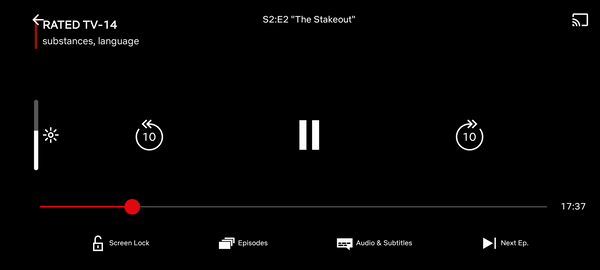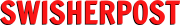Netflix has come to the aid of Android users with its brand new ‘screen lock’ button that will finally put an end to the annoying accidental touches we all fall victim to.
Netflix comes to the rescue of Android users
In these trying times, even the little things can get us wound up. Netflix and chill is the only thing we are allowed to do without getting in trouble with the law or contracting the rapid spreading coronavirus (COVID-19), it seems.
So, when our restless fingers mistakenly touch the screen of our phones and pauses, closes or skips a chunk of what we are watching, it can be a cause for a serious meltdown.
How to use the new screen lock button
It really does not take that much of an effort to get people angry these days. Netflix understands this thoroughly. As reported by 9to5 Google, the streaming giant has rolled out an update to Android devices which will feature the new screen lock button.
Assuming that you have already updated the Netflix app on your Android device, you can find the screen lock button next to the on-screen control buttons for episodes, subtitles and more.
Read — The Last Dance: Celebrity reactions to Michael Jordan’s docuseries
Once you have pressed the screen lock button, all UI controls, including play/pause and the timeline scrubber, disappear, showing only the lock icon that indicates that the screen lock is active.
Accidental touches on the screen will no longer affect playback, something that has irritated Android users for a long time.
To deactivate the function, double-tap the lock icon and the default on-screen controls should return.