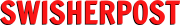On Monday Microsoft announced that Windows 365 is now available, as well as resources to help you get started with the new cloud service, with an operating system that allows you to stream from your personal or corporate devices.
Windows 365 is finally available
On 14 July 2021, Microsoft unveiled the cloud-based service that would benefit workers from interns and contractors to software developers and industrial designers. The giant tech company had said that Windows 365 secures and stores information in the cloud and not on your device.
Another notable feature includes the ability to pick up from where you left off when you switch devices, without having any of your data or work lost. You can stream on devices including Windows, Mac, iPad, and Android.
In the last reveal, Microsoft also said that small and midsize businesses will purchase Windows 365 directly or through a cloud service provider, and set up their organisation with Cloud PCs with just a few clicks.
What do you need to get started?
Windows 365 uses Cloud PC, which is, according to Microsoft, your personalized desktop, apps, data, settings, and content streamed securely from the cloud directly to your device, and Windows 365 is the first Cloud PC in the world.
Windows 365 allows you to do the following:
- Procure, provision, and deploy in minutes, with automated OS updates.
- Offers user anywhere access to their personalized Windows desktop experience.
- Tailor compute and configurations for an elastic workforce.
- Pick up where you left off on the device of your choice.
- Optimize experiences on Windows endpoints.
- Scale confidently with per-user pricing.
Windows 365 for Business is made for small companies of up to 300 employees. You don’t even need an Azure subscription or domain controller because everything works with Azure AD natively—with all the components running inside the Microsoft cloud and managed by Microsoft.
Here’s a detailed blog post by Microsoft to get you started: Get started with Windows 365.