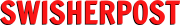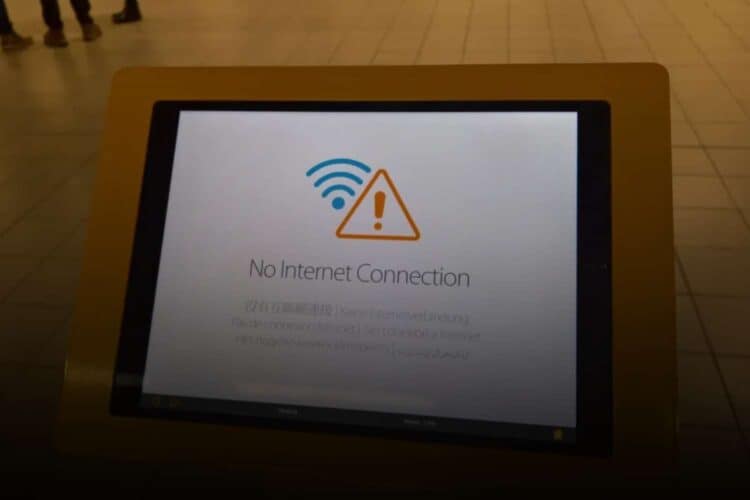The Internet is the best place to be when you are feeling bored. Even when you are excited to learn something new, you can connect to the internet and stream movies, and on weekends, there is no better place than to be on Netflix.
The internet has gripped the world and not even a single person is deprived of this facility unless there is no infrastructure or you are an inhabitant of Amazon. Whether you use the internet for marketing your products and services, streaming shows on Netflix, or learning something online, everything goes super smooth unless you face some serious issues.
Running into any type of internet problem can be quite frustrating. But the issues can be resolved without any delays. You just need to be aware of how you can deal with some basic internet issues, but we do understand that it is not easy at first.
In this post, we are going to discuss some of the ways to fix your internet and troubleshoot problems. Don’t worry, it’s not going to be any challenge because it won’t take much of your effort.
Check Your WiFi on Different Devices
When it comes to internet connectivity, sometimes the issue is only limited to a particular device. For instance, you can check whether the internet problem is persisting on your laptop or other devices as well. Another way is to run an internet speed test on your devices. Online speed testing platforms such as WOW! speed test allow you to check your current internet speed easily.
If the internet problem is prevalent across all the devices, you need to restart your device and connect it to the internet again. However, if you are facing the issue on all the devices, the problem is with either your WiFi router, cables, or any from the backend.
Restart Your Modem
When the internet is slow and your internet is acting up, you need to check your modem and router. These devices act as oxygen to your internet and help you keep connected throughout your home.
If you are facing any kind of issue with your internet, the first thing you could do is reboot it. Try plugging it out of the electrical outlet and wait for at least a minute. As soon as you plug it back in, make sure that the light goes stable. Once it is stable, try to open a website on your device. If the website is opening, everything is on the track.
Replace Your Ethernet Cable
Most of the time, you might face serious internet connectivity issues despite checking and troubleshooting them. You also need to check your Ethernet cable and replace it with a new one. Even if the cable looks good, you need to replace it after some time because there might be a crack or other issue within the cable.
Disconnect Other Devices
When facing slow speed issues with your internet, you need to check what devices are connected to the network. Most of the devices are eating up bandwidth even if they are kept in an idle state. The reason is that the applications and other programs keep updating. All you need to do is disconnect those devices and try checking your internet again.
Upgrade Your Equipment
If you have been using a WiFi router or modem for a while, it is probably time to replace it as quickly as possible. Technology is changing at a rapid pace and so does the internet. If your internet is acting up despite trying all the aforementioned steps, you need to replace your modem. Some of the best modems and routers you can trust are Netgear, Asus, TP-Link, and Google Mesh.
Change Your Password
Sometimes a neighbour or passerby can connect to your network by just guessing the password if you haven’t changed it from its default. Try choosing the best password that is difficult to guess and contains alphanumeric, small, capital letters, and special characters. This way they will not be able to connect to your network at all.
Contact Your Service Provider
Some of the best internet providers offer state-of-the-art customer support to help customers troubleshoot and resolve their internet issues. In most cases, the issue occurs from the provider’s end such as a service breakdown or maintenance. Contacting them will let you know if there’s such an ongoing issue that you can be guided for.
Summing Up
In this post, we have discussed some of the easiest methods to troubleshoot your internet problems. Sometimes, some simple steps can help us to avoid internet speed lags and some other basic issues. If you are aware and vigilant, you can implement these steps and avoid that from happening. Try these steps and resolve the issue without having any technical expertise.