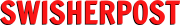The latest watchOS 10.1 update brings a new double-tap gesture feature to Apple Watch Series 9 and Ultra 2 models.
Apple Watch watchOS 10.1 update is officially out
Launched on Wednesday, 25 October 2023, the double-tap gesture allows Apple Watch Series 9 and Ultra 2 users to interact with the device more efficiently.
With this gesture, a simple double tap of the index finger and thumb enables users to perform common actions without even touching the watch’s display.
This adds to the roster of existing gestures such as tap, swipe, and raise to wake, making the Apple Watch even more intuitive to use.
The double-tap gesture is particularly handy in scenarios where the other hand is occupied. It could be while walking a dog, cooking, or holding a beverage.
Functions you can perform with the double-tap gesture
The new feature supports a range of actions across various watchOS apps and notifications.
Here are some of the functionalities you can control with a double-tap:
- Scrolling through Smart Stack widgets
- Answering and ending phone calls
- Managing text notifications and replies
- Controlling timers and stopwatches
- Snoozing alarms
- Media playback controls
- Using the Camera Remote for iPhone Photos
- Activating Workout reminders
- Interacting with third-party app notifications
The feature is powered by the S9 SiP and a new 4-core Neural Engine.
These components make the gesture 25% more power-efficient than its predecessors and capable of machine-learning tasks that are twice as fast.
The Neural Engine also processes data from various sensors to accurately recognise the double-tap gesture.
The gesture is available whenever the display is awake and has a minimal impact on battery life.
For Apple Watch Series 9, the feature doesn’t significantly affect its 18-hour battery life. For the Apple Watch Ultra 2, it has a negligible impact on its 36-hour battery life.
Users have some leeway for customisation. The gesture is designed to automatically select the primary action in most instances, but can be adjusted in two cases: cycling through widgets or controlling media playback.
How to set up gestures on Apple Watch
The double-tap gesture is a noteworthy addition to the user experience of the Apple Watch Series 9 and Apple Watch Ultra 2, courtesy of the watchOS 10.1 update. It is enabled by default and requires no additional setup, although it can be disabled in the settings if preferred.
This feature is not supported in certain apps and experiences, including:
- ECG;
- Heart Rate;
- Blood Oxygen;
- Sleep Focus;
- Walkie-Talkie;
- Maps (during navigation);
- Mindfulness (during an active session);
- SOS features (Emergency SOS, Fall Detection, Crash Detection); and
- Workout (during an active session).