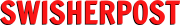The First National Bank (FNB) customer who became a multimillionaire overnight, thanks to Tuesday’s Powerball draw, will not be feeling the impact of coronavirus (COVID-19) on South Africa’s economy.
As reported by Times Live, an FNB customer from KwaZulu-Natal (KZN) walked away with 56.25% of Tuesday’s Powerball draw.
Tuesday’s Powerball results: These were the winning numbers
The cumulative jackpot total between two draws, Powerball and Powerball Plus, was R240 million. The winner, whose identity has been protected for obvious reasons, graciously grabbed R135 million.
These were the winning numbers for Tuesday’s lucky draw:
Powerball: 06, 12, 32, 36, 45 PB: 04
Powerball Plus: 09, 18, 37, 39, 48 PB: 04
What we know about the winner
According to FNB spokesperson Themba Msimango, the winner did not have to do that much guessing to win big. The client purchased a Quick Pick ticket valued at R100 on the bank’s mobile app.
“A huge congratulations to the winner of the Lotto (Powerball) draw. We strongly encourage players to be responsible and winners to get sound financial advice and draw up a financial plan that will help them manage, save and invest their money,” said Shadrack Palmer, product head at FNB Connect.
The KZN winner was not the only victor on Tuesday’s draw. These are all the dividends for Tuesday’s game.
How to play Powerball and Lotto on FNB
More than the client, FNB has also won big with the QuickPick offering in its mobile banking app. The process of playing Lotto and/or Powerball on FNB is very easy and it is encouraged in times like these where social distancing is strongly advised.
Here’s a step-by-step guide on how to play Powerball or Lotto on FNB’s mobile banking app:
The USSD option
- Dial 130321# on your cellphone. Follow the prompts and select/enter option 3
- Select Powerball (or Lotto if that’s what you’re playing)
- Select Choose your preferred option between QuickPick, choosing your own numbers or playing past tickets that didn’t yield winnings
- Select the account to buy from
- Select the number of boards to play
- Select Yes for multiple draws or No
- If you selected Yes for multiple draws, enter the number of draws between two (minimum) and 10 (max)
- IF you chose your own numbers, Enter 6 unique numbers for each consecutive board (the last number is the PowerBall). Use space to separate the numbers
- Select Continue
- Review the confirmation screen and if you are satisfied with the details, select Confirm
- If your transaction was successful a confirmation page will be displayed. Select the option for your next action.
The banking app option (mobile and desktop)
- Log in to online banking
- Select ‘Buy’ on the Homepage Screen
- Select ‘Powerball’
- Select ‘Play now’
- Complete the fields under ‘Buy tickets’ and select a Board in order to pick your numbers
- Choose 5 numbers and a ‘Power ball’ and select ‘Done’ when you have chosen your numbers
- Select ‘Buy’
- Review the confirmations screen. You can select ‘Edit’ to make changes. Click ‘Confirm’ when you’re ready
- Select ‘Finish’