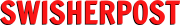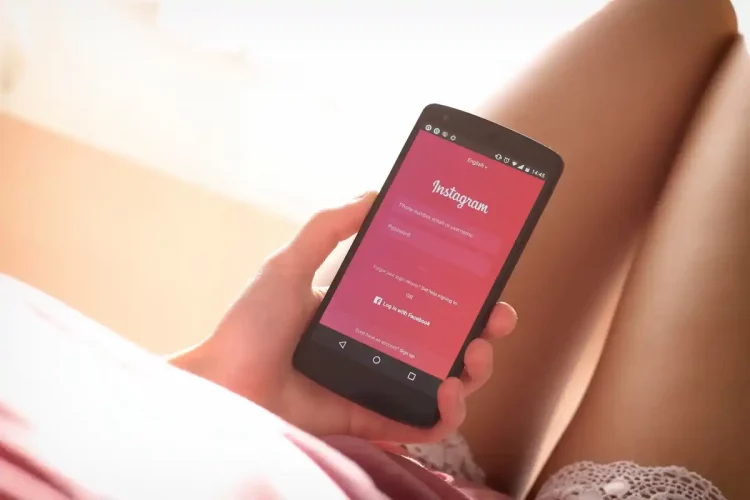On Tuesday, Instagram introduced the “Sensitive Content Control” feature, which will allow you to have more control over what appears on your Explore.
Instagram introduces Sensitive Content Control feature
Instagram has been really hands-on in making sure that the platform is safe for the users. In 2019, the platform introduced the “Restrict” feature to protect its users against bullying. With the feature, comments on your posts from a person you have restricted are only visible to that person. You also have an option to delete the comment at once.
The photos and video sharing app also has something like Recommendation Guidelines, which basically are rules about the kind of content is shown in Explore.
Instagram says that you leave things as they are if you are satisfied with the content you see, or you can adjust Sensitive Content Control to see less of the content you think is inappropriate for you.
“You can think of sensitive content as posts that don’t necessarily break our rules, but could potentially be upsetting to some people – such as posts that may be sexually suggestive or violent,” Instagram says.
How to enable Sensitive Content Control
Here are steps to follow to view your Sensitive Content Control:
- go to your profile
- tap the Settings menu in the upper right corner
- tap Account
- then tap Sensitive Content Control
You can decide whether to keep the setting at its default state (“Limit”) or to see more (“Allow”) or less of some types of sensitive content (“Limit Even More”). The sweet part is that you can change these settings whenever you want. However, the “Allow” option won’t be available to users under the age of 18.